My day trying to edit music on GarageBand
>> Thursday, October 22, 2009
Hello World!!!
Imagine a windows veteran user like me who just know the basic navigation an Apple pc….

Since 2 weeks I got an audio assignment and have to present the final project on the very next Wednesday…. And if ever you’re wondering the percentage completed = 50%....
Yesterday my project comrades and I did one interview and as it is an audio assignment well have to edit and do a montage with it…. And the very best in it only one among us know how to do the editing and it wasn’t me LOL….
Anyway so today, even I was so ignorant I decided to go to the lab (my project partner already telling the lab guy to help me edit) to do the editing….
So even the gloomy weather (really didn’t want to step out) I went to UOM….

there the lab guy went to lunch…had to wait….then he told me…have to go to a seminar….
Well it was my lucky day….
He left me telling me :click click till you get it hmmm
I didn’t even know the software name…what a start…
Ok it was GarageBand the easiest editing tool …cool(that’s not true hmmm LOL)

After having spend several minutes on which option to open the mp.3 file in the Garageband
Well the file opened on an alien screen….
What the next step???
How to do looping? How to split the damn song in to several layers…. And why it wasn’t playing….
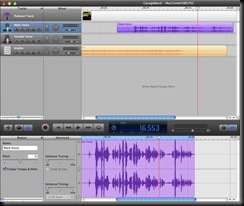
So I tried the help file …well what a help file…it just complicated things… imagine my state of mind….
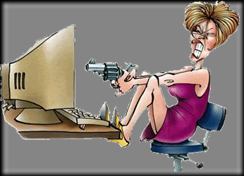
Ok I then went with the video tutorial….not really that very big help hmmm
After having wasted nearly 1 hour just to know how to start…I phone and sms my friend who knew how to edit…well as I said it was my lucky day my call was rejected and my sms unanswered (she was busy in office)
I decided to click click as the lab guy said … don’t know how I managed I just drag and drop the mp.3 file and miraculously it played and was able to split it like in the video tutorial…I nearly jumped out with joy…was simply so happy LOL :-)
![[large][AnimePaper]wallpapers_Kimi-ni-Todoke_jubjub(1.6)__THISRES__96493 [large][AnimePaper]wallpapers_Kimi-ni-Todoke_jubjub(1.6)__THISRES__96493](https://blogger.googleusercontent.com/img/b/R29vZ2xl/AVvXsEgtv7-aBkDJb3gQdFQLEJMNjPon5vdbaKA75Jexfl0FGrA_PT4eG8ApIPhhbgaNHg0-P-OahBvb5rBZqFHaNJcs4EMj2wsvTmZ8gYCFX8kDsfMa9zJ9sfl29EQqrEiXaiEznZGNho8m-Ec/?imgmax=800)
It was easy then how to cut, delete, copy and do the montage and then put a background music …
Well it’s true GarageBand indeed a quite easy tool to edit your music…..
That’s was my day discovering GarageBand LOL
Cheers
p.s: am still a novice with GarageBand but gonna explore the tool on Saturday for the final montage…


4 comments:
Which software are u using? Even on windows there are some good tool. Try Virtual DJ Pro- Its paid software but look for it free on rapidshare lol.
Its a remix software but also good for editing.
Opp. So GarageBand is the software lol.. I thought you were mentioning the uom lab as that haha. Never used that software.. Try the Atomix virtual dj...editing is fun plus u can also add many effects and correct noise etc.
well GarageBand is designed especially for Mac but for windows there is cooledit and mixvraft 4.5...editing can be fun and so boring cos u just had to listen many times the same thing LOL
sorry mixcraft and not misvraft
Post a Comment